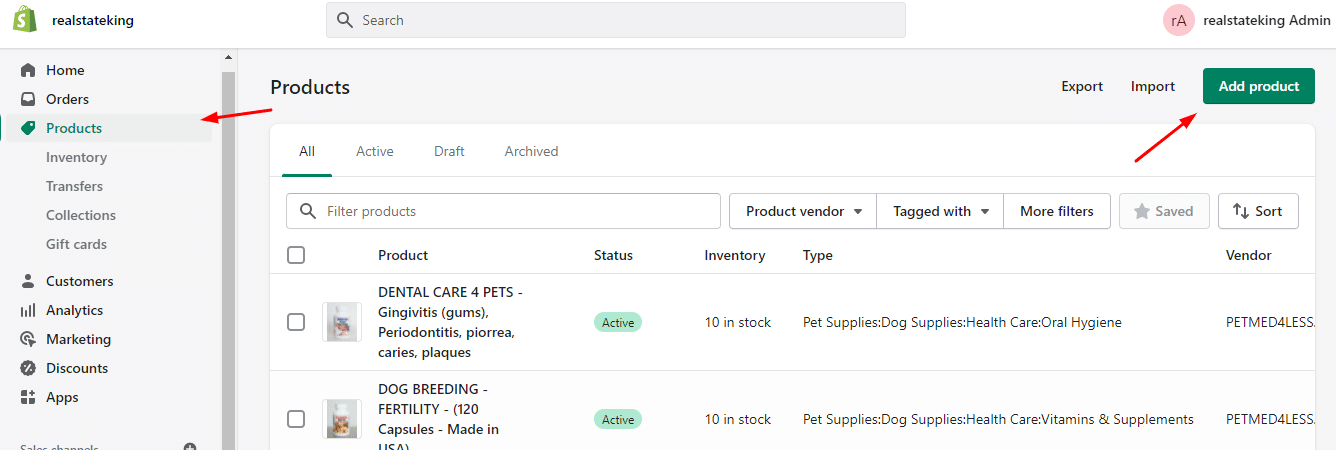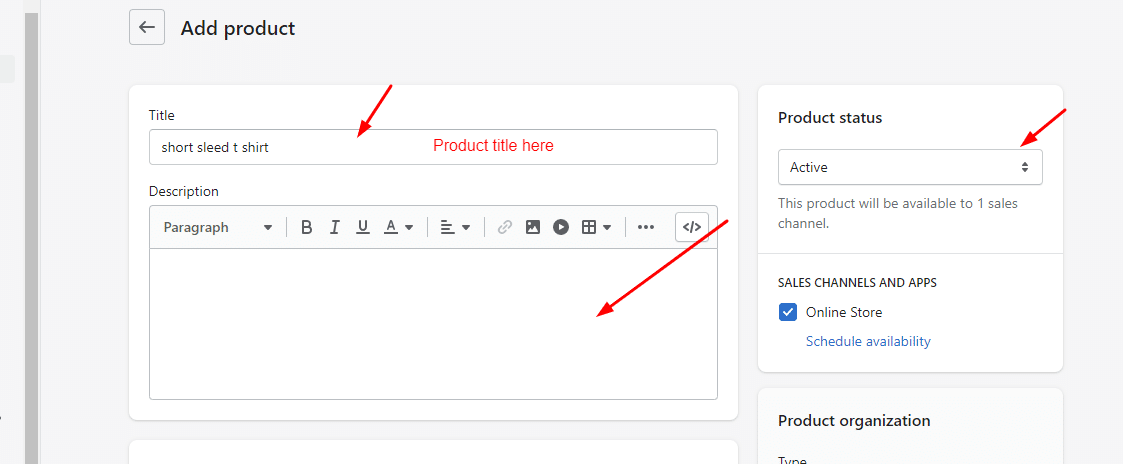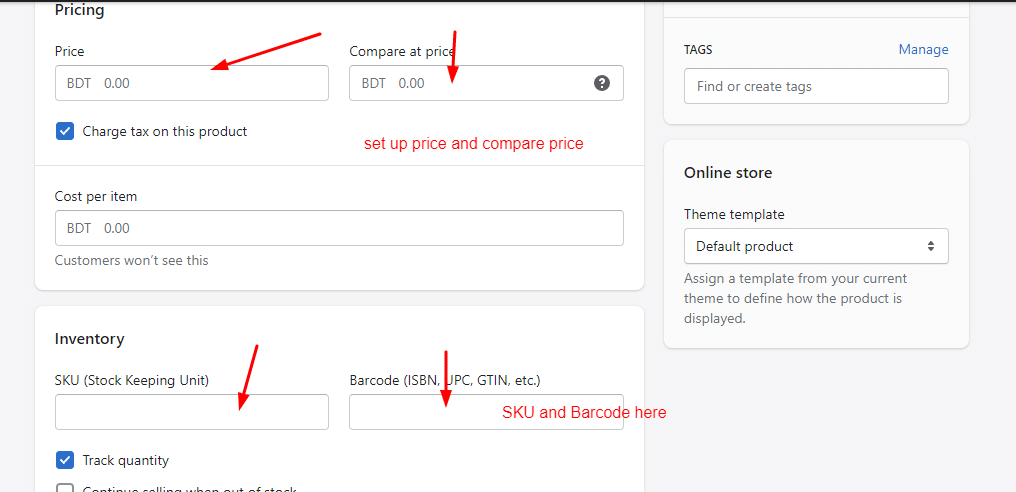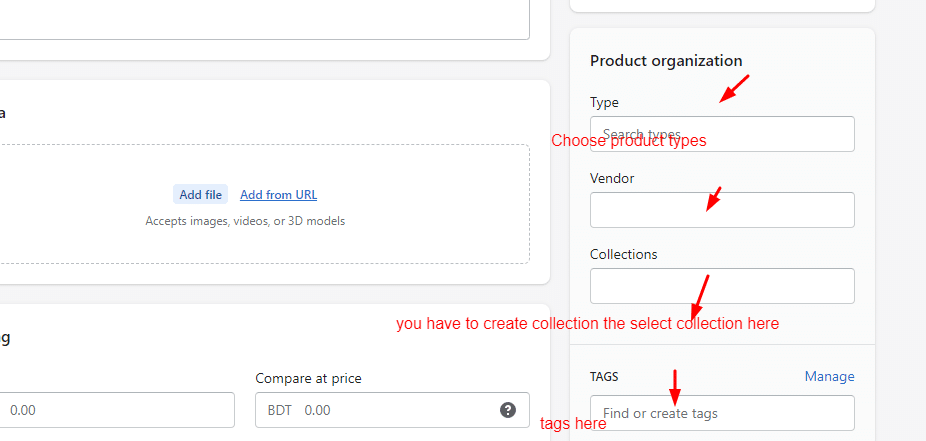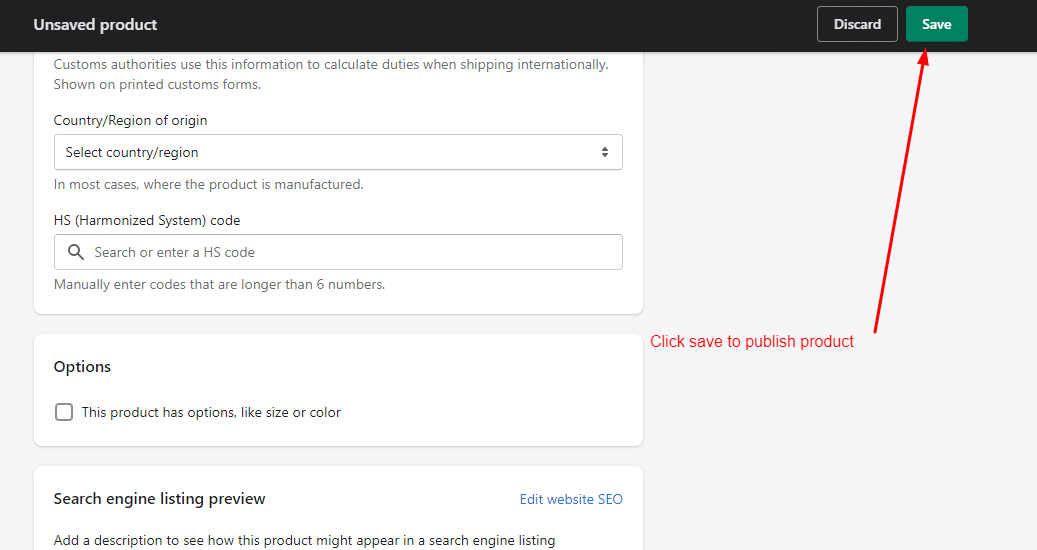Step 1
Go to Shopify Dashboard Then Click on product then click on add product button
Step 2
Set up title , Put Description.
Product status choose active
Step 3
Set pricing , SKU
Step 4
Choose product types, set collections, you have to create collections first, set up tags according to your product
Step 5
Click on Save button to make it published